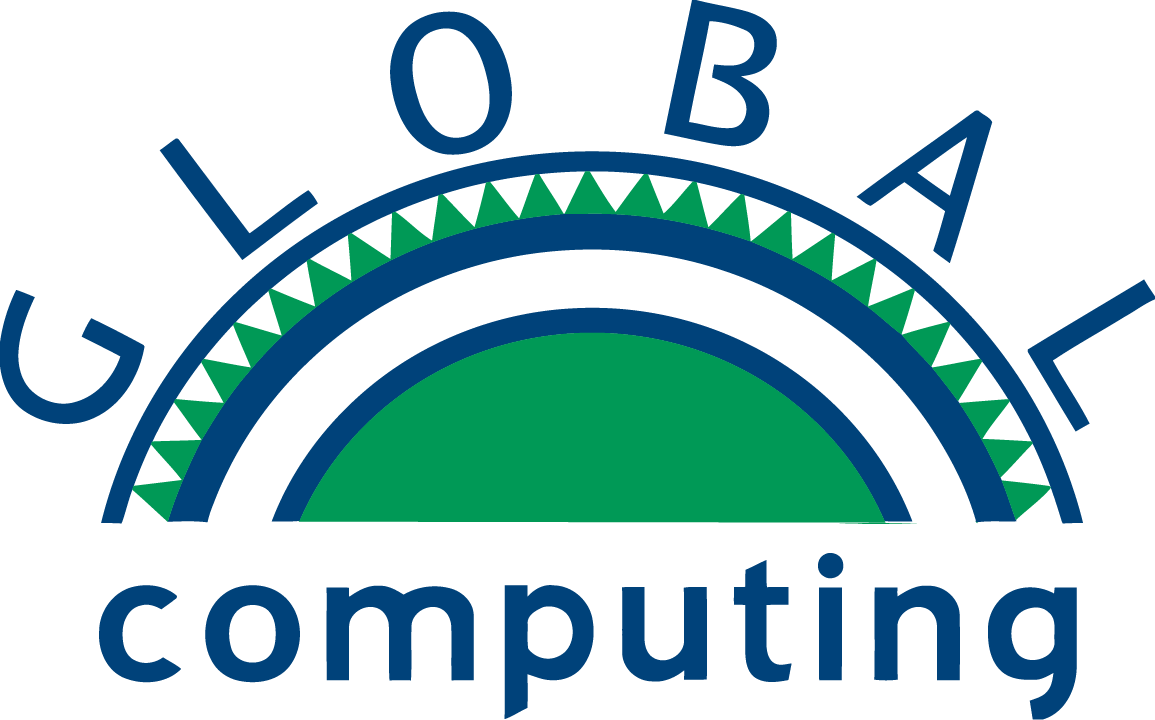Cloud Collaboration [Beta]
Forget about emailing and uploading projects to external services or making physical backups. With ATLAS.ti 23, you can now save and share your projects securely in the cloud – on demand. Get more done with our solution for sharing, collaborating, and merging projects directly from within ATLAS.ti.
Work together from anywhere 🌎
Share projects seamlessly across devices, so you can work from any location, keep your files up to date and sync them with your team members – whether you’re using Windows or macOS.
Stay in control of your data 💂
With ATLAS.ti 23, you can choose whether you want to upload a project to the cloud or keep it entirely offline. If you decide to upload it, it will benefit from enterprise-grade security and servers hosted in Europe.
Full end-to-end encryption 🔒
We know that data security and privacy are a priority for our users. When using Cloud Collaboration, you will benefit from end-to-end encryption that complies with the latest AES standards.
*This feature is free for all desktop users during the beta period.

New Code Co-Occurrence Tools
Arguably one of the most important analysis tools can be found in our code co-occurrence section. ATLAS.ti 23 introduces the next evolution of this popular analysis feature – offering substantial improvements that will make your analysis even more powerful, easier to use, and fun.
Visualize like never before 🤩
The newly designed results view presents overlapping co-occurrences in an intuitive and much easier-to-understand way than before, reducing the need to jump into the document for context. But that’s still only a click away, should the need arise. Of course, you can also modify your coding right from this view.
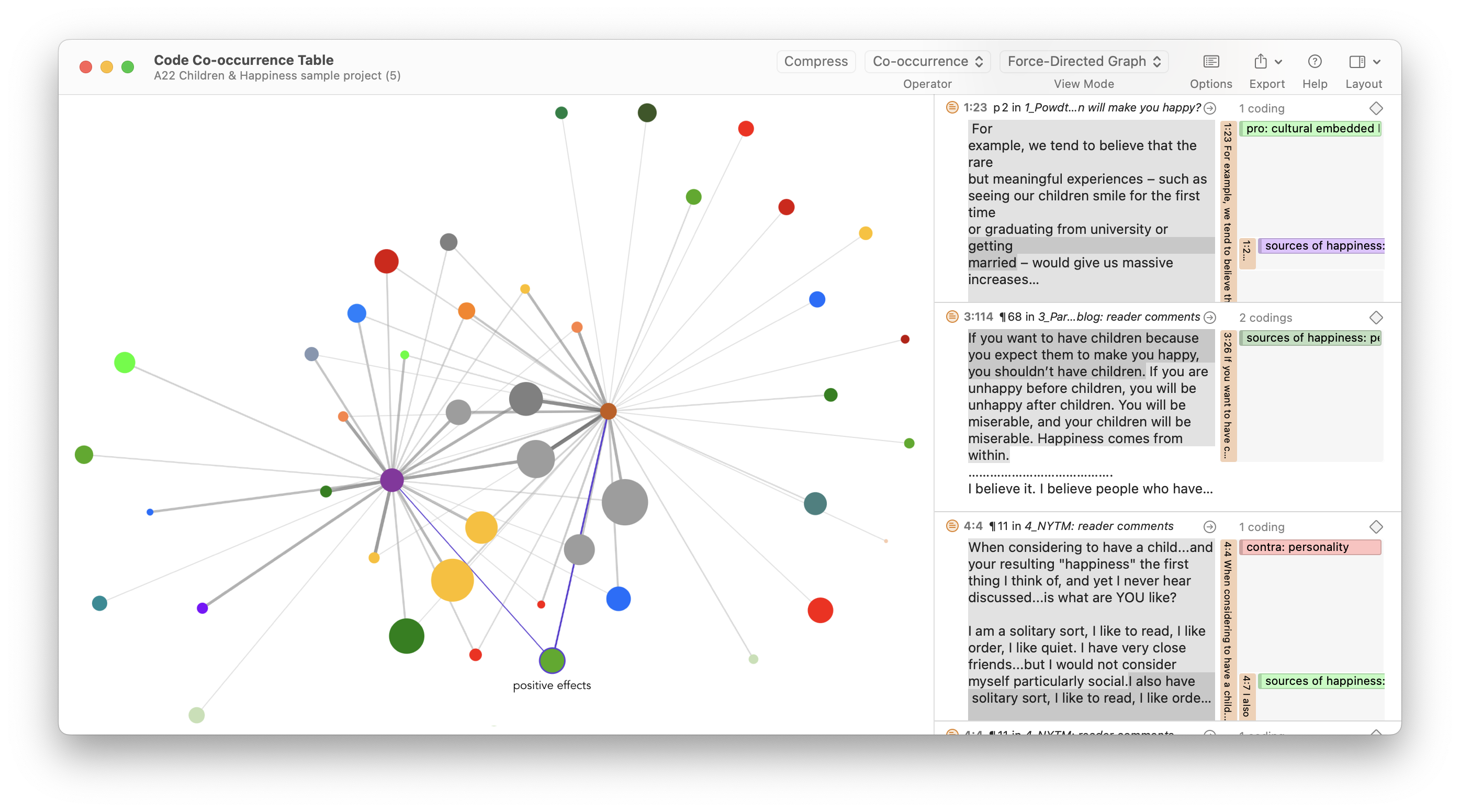
A brand-new visualization option shows co-occurrences on an interactive map: This enables you to identify clusters of co-occurring codes quickly, share beautiful and insightful graphs illustrating your research, and explore your data in a fun way.
Save valuable time ⏱️
Finally, we’ve made it easier to explore co-occurrences directly from your data. Right-click on any code or multiple codes, choose one of the new analysis options, and they will take you right into the co-occurrence tool – with the relevant selections and options already made for you. This huge time-saver enables much more light-footed exploration of your data.
Advanced Auto Coding powered by AI
Hand-in-hand with the new co-occurrence tools, we have further developed our automatic coding tools.
Benefit from advanced search 🔍
Our previous release has already introduced full-text search with lemmatization and synonyms, named entity recognition, sentiment analysis, and search using regular expressions. These powerful machine-learning-based algorithms still run entirely offline on your device.
Leverage natural language processing 🤖
With ATLAS.ti 23, we have extended the capability of our auto coding tools’ ability to restrict a search to coded quotations. For example, you can now do a sentiment analysis and auto code all quotations coded with a specific code with just a few clicks.
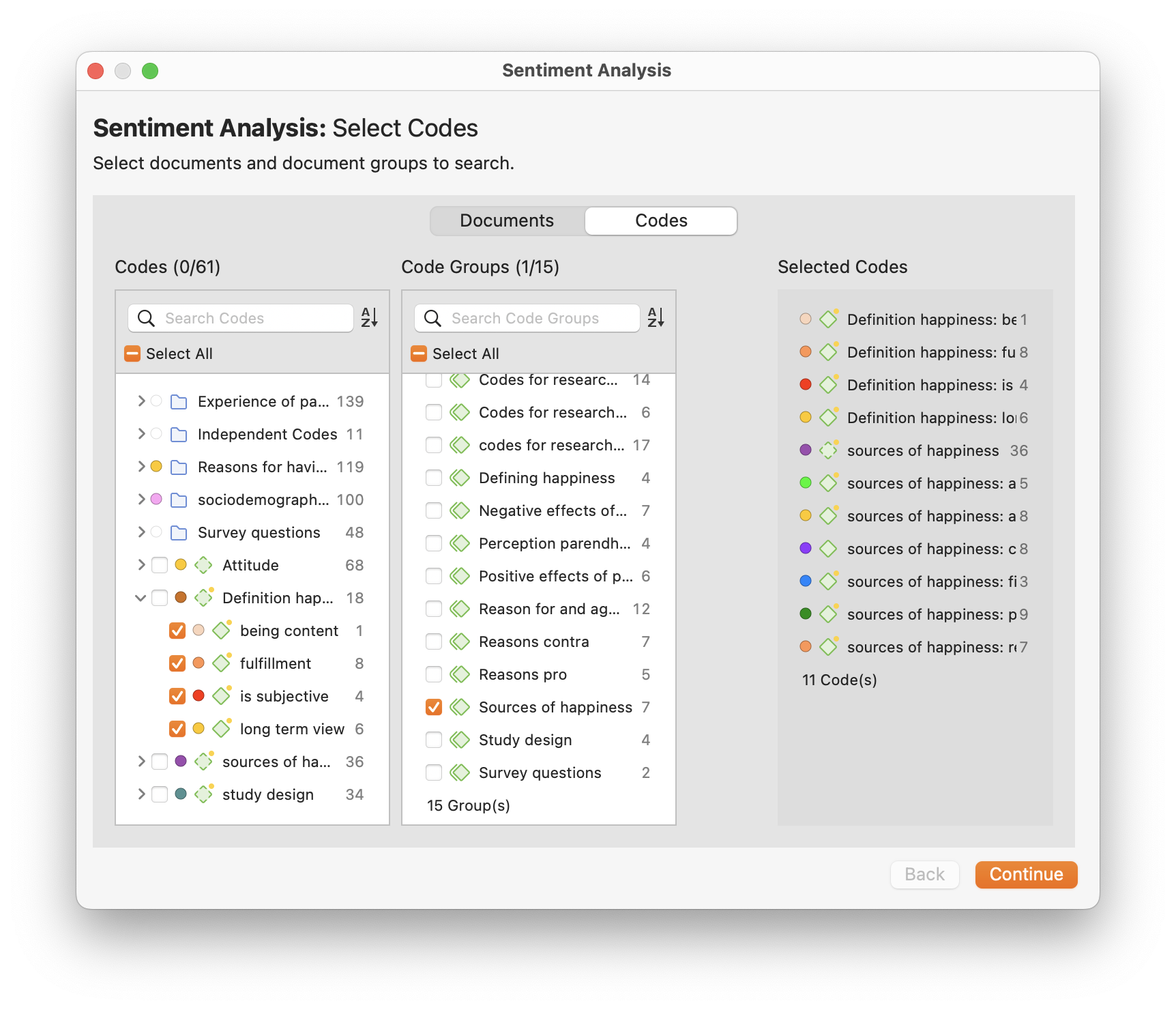
UX Enhancements and New Visualizations
- Jump straight into code-document analysis from any selection of codes or documents.
- The word list and word cloud tools are now merged into one single tool and joined by a new TreeMap visualization.
- We’ve updated the color palette of the word cloud for a more pleasing look.
- The document manager now also features a TreeMap to get an overview of your most-coded documents quickly.
- As always, we have worked on performance and made many usability improvements throughout the app.
For a complete overview of all previous releases, updates, improvements, and bug fixes, please visit our ATLAS.ti updates page.
ATLAS.ti Web Improvements
Concepts Report [Beta]
We believe that research should be easy. That’s why we are releasing Concepts Report for ATLAS.ti Web: a new feature that enables you to find relevant concepts for your topic right at your fingertips.
Gain insights into your qualitative data faster ⚡
Concepts Report allows you to see which concepts are appearing in your project. You can choose to analyze the text from all or some of your codes, code groups, documents, and/or document groups, giving you complete flexibility in your analysis.
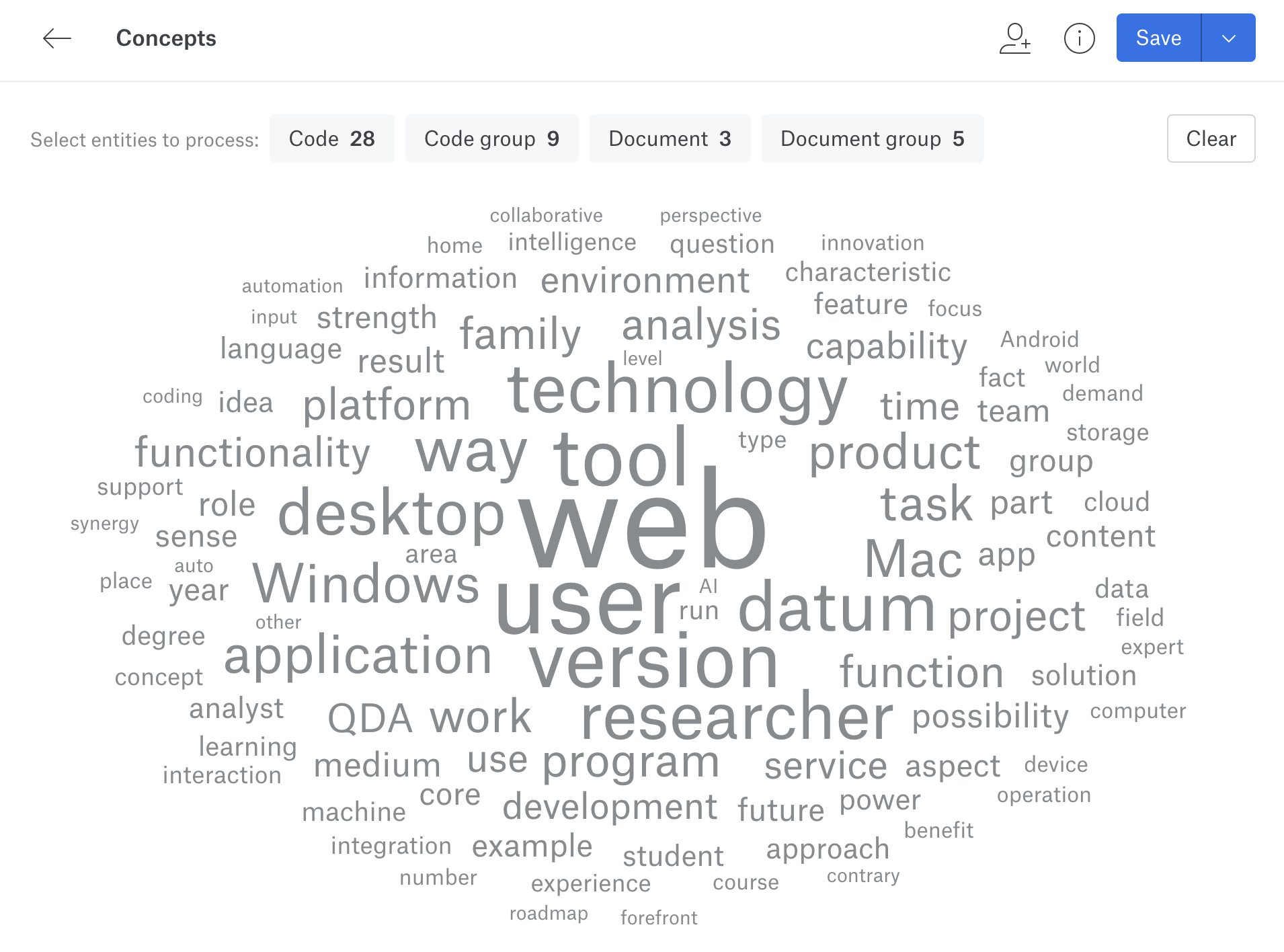
The results of your concept analysis will be beautifully displayed in a word cloud, making it easy for you to see which concepts are most prominent in your data quickly. Concepts Report makes it easy to unlock valuable insights into your qualitative data, allowing you to make better decisions and improve your analysis.
*This feature is free for all web version users during the beta period.
Sankey Charts [Beta]
The new Sankey Charts feature in ATLAS.ti Web offers a powerful technique to visualize the association of data elements for cross-tabs. You’ll find Sankey Charts in the Reports section as an additional visualization option within the Code-Document Table.
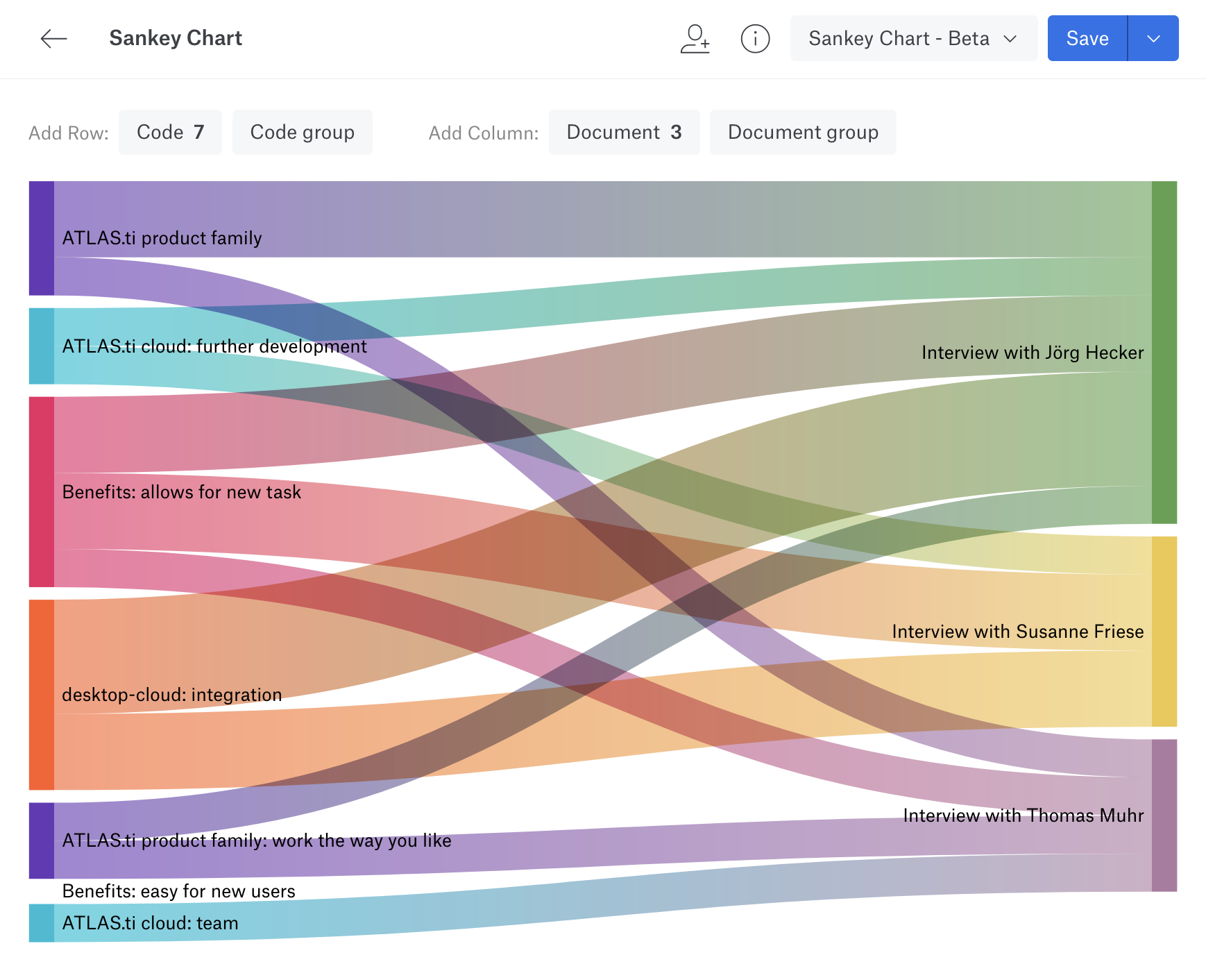
*This feature is free for all web version users during the beta period.

Cotizar
- +52-55-5525-2215 +52-55-5514-9730 +52-55-5514-9628 +52-55-5514-5880